All In One Image Converter Tool – Convert JPG, PNG, SVG
Original price was: $ 29.$ 17Current price is: $ 17.
Convert images effortlessly with our All In One Image Converter Tool. Supports JPG, PNG, WebP, SVG, BMP & more. Fast, secure & free online image conversion.
The All-In-One Image Converter Tool is a powerful, web-based utility designed to meet the needs of content creators, designers, developers, marketers, and everyday users. Whether you want to convert, compress, resize, rename, or enhance images, this tool provides everything you need in one place — with speed, precision, and professional-grade results.
From basic conversions to advanced image processing, this tool empowers you to convert any image into multiple formats effortlessly, all while maintaining high quality and optimizing for various platforms like web, print, or mobile.
🚀 Core Features:
🔄 Batch Processing
Convert or process multiple images at once with just a few clicks. Save time by uploading an entire folder and apply the same settings across all files.
🧩 Wide Format Support
Supports all major formats including JPG, PNG, WebP, SVG, GIF, BMP, TIFF, HEIC, ICO, and AVIF. Seamlessly convert between formats based on your platform or design needs.
📑 Advanced Batch Processing
Set custom rules or preferences for batch processing such as resizing, renaming, format selection, or compression — individually or globally for all files.
🎨 Image Enhancement & Filters
Apply pre-built filters and enhancements like brightness, contrast, saturation, grayscale, sepia, and sharpen. Instantly improve image appearance without external software.
↔️ Resizing Options
Resize images by pixels, percentage, or aspect ratio. Supports fixed width/height scaling while maintaining the original image quality and proportions.
🔄 Rotation & Flipping
Easily rotate images 90°, 180°, or flip horizontally/vertically to correct orientations or create artistic effects.
🧭 Quality Adjustment
Control output image quality settings during format conversion (e.g., JPEG compression level), balancing file size and visual fidelity.
📝 Batch Renaming
Rename files in bulk using custom patterns, prefixes, suffixes, numbering, or date-based tokens for better organization and workflow.
📊 Real-Time Conversion Stats
Monitor file processing progress with real-time stats such as conversion time, size saved, and error reporting, keeping your workflow transparent.
🌙 Dark Mode Toggle
Enjoy a modern, user-friendly interface with light and dark themes, making it comfortable for day and night use.
⚙️ Advanced Features:
📦 Compression Level Control
Reduce file size without sacrificing image quality using custom compression settings—perfect for web performance and fast loading.
🎨 Color Space Conversion
Convert images between RGB, CMYK, Grayscale, and sRGB, ensuring compatibility for both digital and print media.
📐 DPI Resolution Adjustment
Adjust the Dots Per Inch (DPI) for your images, ideal for setting print resolution or optimizing for high-density displays.
🌐 Web Optimization
Generate images tailored for the web with lazy loading, minimized file size, and modern formats (like WebP)—great for SEO and performance.
🧾 EXIF Data Preservation
Choose to retain or remove EXIF metadata, like GPS coordinates, camera info, and timestamps, based on privacy or professional needs.
🛡️ Watermarking
Protect your images by adding text or logo-based watermarks, customizable in size, position, opacity, and font.
🔔 Toast Notifications
Get instant visual feedback for every action (upload, conversion success/failure, download ready) via lightweight toast notifications for a smooth user experience.
✅ Why Choose This Tool?
-
🔐 Secure – All conversions happen locally or via encrypted connections.
-
⚡ Fast & Efficient – Optimized for high-speed performance, even with large images.
-
📱 Cross-Platform – Works seamlessly on all devices including desktop, tablet, and mobile.
-
🆓 Free & No Signup Required – Start converting immediately—no installations or logins needed.
💡 Perfect For:
-
Graphic Designers
-
Photographers
-
Bloggers & Webmasters
-
eCommerce Sellers
-
SEO Specialists
-
Students & Teachers

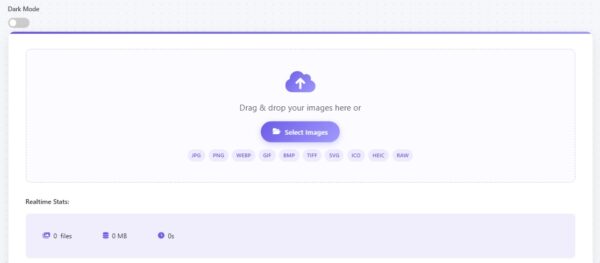
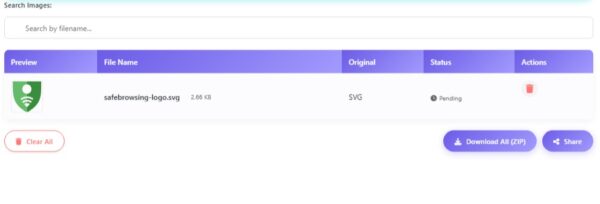
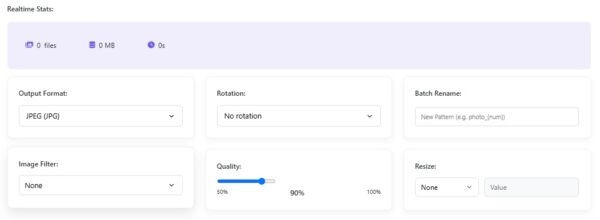
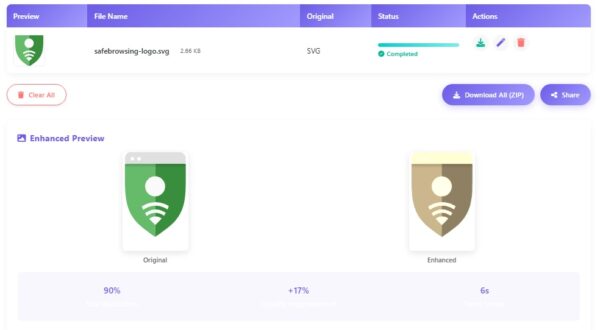
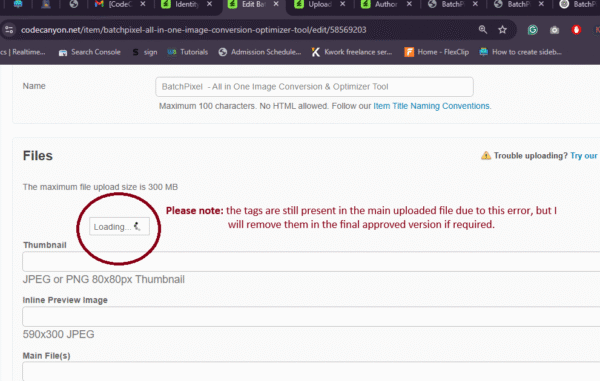
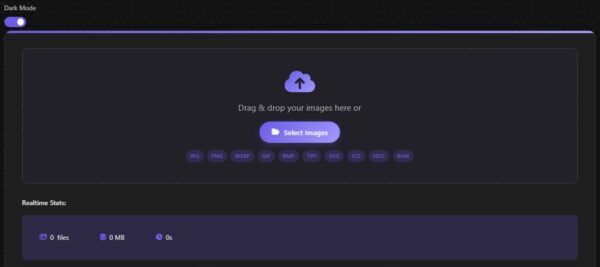
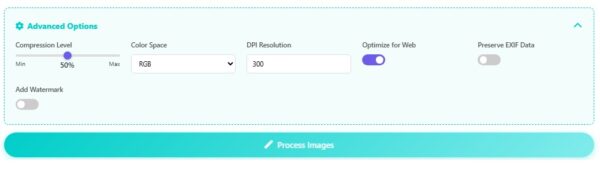





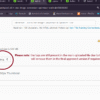




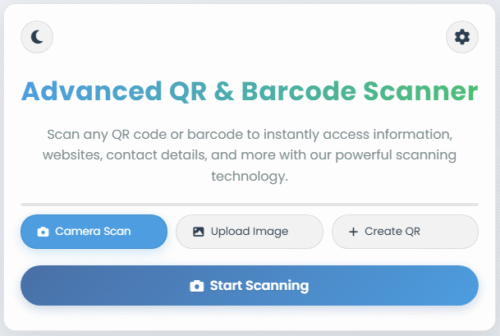
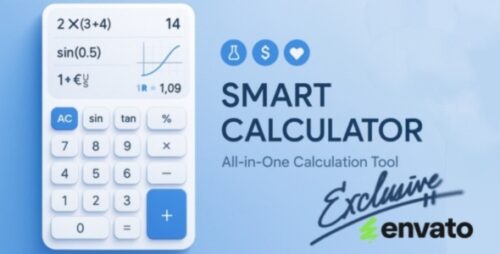
Reviews
There are no reviews yet.